Remote Learning and Testing Resources
Remote Proctoring
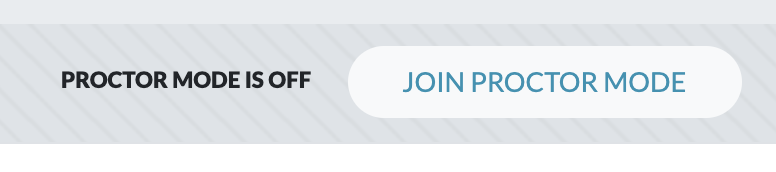
To proctor remotely, please enable proctoring via test-taker request. To learn how, watch the video below.
Remote Proctoring Guides
Best Practices for Remote Proctoring: This guide reviews the technical requirements and guidelines to ensure remote testing validity.
Remote Test Taker Checklist: Editable Word document to share with learners to communicate timing, video meeting URL, and contact information for proctored assessments.
Remote Instruction
Classroom Curriculum
Northstar Tips for Remote Teaching: This guide features tools and tips to support teachers connecting with learners for remote digital literacy instruction.
Sample Agenda for First Virtual Class Meeting: An agenda to use to help onboard learners to a virtual classroom.
 Remote Learning Pages: Each Northstar Curriculum unit includes a set of remote learning resource pages that include all of the projectable reference pages and handouts featured in the lessons.
Remote Learning Pages: Each Northstar Curriculum unit includes a set of remote learning resource pages that include all of the projectable reference pages and handouts featured in the lessons.
Tip! Visit www.literacymn.org/remote-tutoring-resources for additional support for virtual instructors!
Northstar Online Learning (NSOL)
Northstar Online Learning (NSOL) provides self-paced, online learning. Samples are available here:
 Bulk Import Feature: Bulk import allows you to create multiple learner accounts simultaneously by uploading a spreadsheet. In the admin portal, click Learners, and then click Import on the side.
Bulk Import Feature: Bulk import allows you to create multiple learner accounts simultaneously by uploading a spreadsheet. In the admin portal, click Learners, and then click Import on the side.
Learner Self Sign-Up: Admins at Northstar locations can change location settings to allow learner self-sign up.
- Watch this video that shows how to enable this setting.
- Watch this video to show learners how to sign up.
Other Resources
- Quick Start Guide - step by step checklist with video tutorials covering the major functions of Northstar.
- Manual - written manual that covers all of the functions of Northstar.
- Video Tutorials - all of our video tutorials showing how to use Northstar.
- FAQs - for common questions.
- Typing.com - useful typing resource.
- National Digital Inclusion Alliance - Low Cost Internet Plans - compilation of low cost internet plans.